Products & features
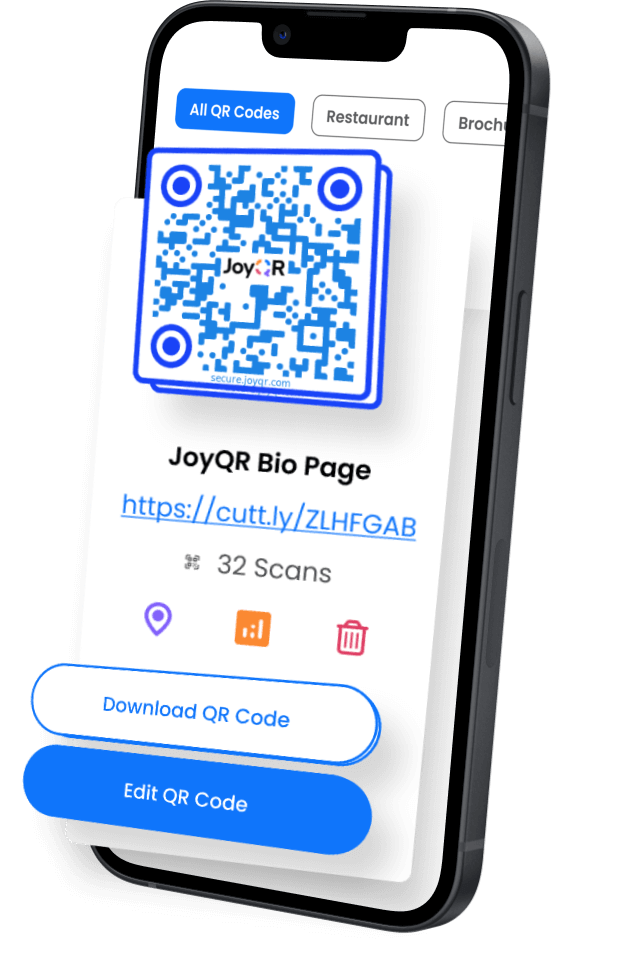
Simplify Content and Website Sharing
When you have an entire internet persona primed for audience engagement, but no easy way to share it, then you end up flooding your followers, fans, and customers with dozens of links and URLs.
It’s time to integrate your online presence to make it easier to share content, expand your brand, and promote a pleasant shopping experience. With a fully customizable URL, unlimited link in bio links, and a 100% unique QR code, sharing your online profile is easier than ever before.