
Let’s look at a few ways you can use QR codes to boost your e-Commerce marketing efforts

Enhance Online Sales
QR codes are able to elevate your online payment portals in a fast, efficient and effective way. They completely facilitate sales and payment processes, making it easier for your customers to navigate your checkout process.

Offer Exclusive Discounts
Holiday season or not, your customers will always love discounts. With a customized QR displaying your exclusive discount, you will have the ability to share it with your customers and connect them directly to your website to then use your discount.

Increase Website Traffic
No need for a Call to Action like “link in bio”, when you can simply send your QR code to your customers in an email newsletter, or directly on social media for them to use! With your customized QR code, they will be able to get direct access to your website with a simple scan.

Customer Feedback
The barrier between your customers and their feedback is no longer there with the help of QR codes. QR codes have the ability to take customer reviews and feedback regarding your products and services, in a fast and efficient way.
Try JoyQR For FREE
Try out the basic plan for free and reserve your unique handle today!
JoyQR.com/

 Join Thousands of Successful
Creators and Brands
Join Thousands of Successful
Creators and Brands


Ready to Add Customized QR Codes to Your E-Commerce Efforts?
QR codes not only make purchasing faster for your customers, but they can be used for many other purposes, too.
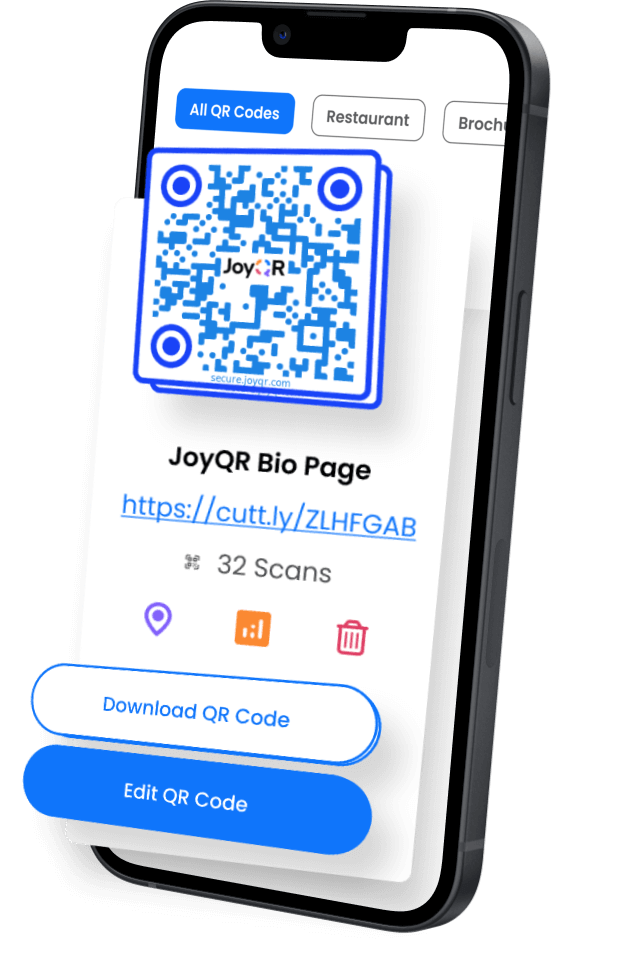
Simplify Content and Website Sharing
When you have an entire internet persona primed for audience engagement, but no easy way to share it, then you end up flooding your followers, fans, and customers with dozens of links and URLs.
It’s time to integrate your online presence to make it easier to share content, expand your brand, and promote a pleasant shopping experience. With a fully customizable URL, unlimited link in bio links, and a 100% unique QR code, sharing your online profile is easier than ever before.
Learn more →
Affordable Subscription Options for Your Personal or Business Needs
Subscribe Annually and Receive
2 Months Free!
Monthly
Yearly
Free
Free
Dive into the world of QR code marketing without any investment and start connecting with your audience today.
Plus
$4.99/ month
Perfect for Growing Brands, Content creators and individuals. Opening up a wider range of customization options and deeper analytics than our free tier
FAQ
Everything You Need to Know About JoyQR
To use JoyQR for better sharing, engagement, and branding, it is important that you don’t have unanswered questions about how it works. If your questions or concerns aren’t answered here, feel free to contact us for more information.
What is JoyQR?
JoyQR is an online software where you can create your own micro-landing page or a mobile-optimized website that fits perfectly for usage through QR Code scan. It is very convenient to use JoyQR, with a simple scan from your Smart Phone’s camera or QR Code Reader, which directly leads your visitors to a JoyQR Profile page containing multiple links to your other sources as well as other interactive content which will help your followers to navigate faster and find out more about your offerings.
With JoyQR you can sell your products in digital store, connect with your customers through signups and can also be a stand along URL for Tiktok and Instagram profiles.
What are benefits of using JoyQR?
The following are benefits elucidated:
- It’s free unless you opt for the Plus/Pro version.
- You get one QR Code that houses all of your links in one place.
- It’s quite simple to use and quick to operate, add up your links, and print the JoyQR Code outside your property (or other visible spots) so you can share your links with your visitors.
- You get to see cool analytics. Like clicks and views of the number of followers who are actually clicking through to check out your links.
- You can personalize your page with company-specific QR code and colors of your brand.
- It's faster than typing in Google, with just scanning and scrolling.
Is it Paid Software?
You can sign up and use JoyQR for free including adding social media links, customizing link thumbnails and backgrounds, creating QR Codes, but if you would like to have an access to more advanced features as link scheduling, Custom QR builder, Email and SMS signups, Analytics or see heat map of audience, then you would need to upgrade to Plus/Pro plan.
How much does it cost to upgrade?
You can use JoyQR for free without a need to upgrade, but if you wish to upgrade you can check our packages for all prices.
What does a Free JoyQR account includes?
Our JoyQRFree account includes a lot of features as follows:
- Unlimited Links
- Link Thumbnails
- Change Profile Image
- Bio Description
- Pre-designed Themes
- QR Code Basic Changes
- Social Integrations
- Custom Banner
How to remove JoyQR logo?
Our JoyQRlogo is placed at the end of your JoyQR profile page. You can remove our logo automatically once you upgrade to the "Plus" or "Pro" Plan. How to remove JoyQR Logo:
- Log in to JoyQR Plus/Pro Account.
- Click on the "Appearance" Tab and scroll down to the "JoyQR Logo" section at the end of the page.
- Toggle to green "Hide the JoyQR logo from your site" and this solves your purpose.
Please Note: You can also hide the JoyQR logo from your QR Code by Clicking on ‘QR Code Tab’ and scroll down to ‘Hide the JoyQR logo from your QR Code’ and toggle the same to Green (Available for Plus/Pro Users)
Can I remove Links?
At any time just log in to Joyqr.com and Navigate to "Links" section to remove/edit/add everything you want!
How to download subscribers list?
Downloading subscribers is quite simple. Just log in to your JoyQR account and Navigate to "Subscribers". Here you will find a complete list of subscribers which you can select and download on your system or delete as per your choice.
Why I am not receiving JoyQR related emails?
If you're having trouble receiving JoyQR emails please follow these methods:
- Do ensure you have not received the email in your Junk, Social, Spam, Promotional, or any alternative email folders. If you found the email in any of these folders, mark it as "not spam" to receive future emails in your inbox.
- Refresh your inbox as sometimes there are delays in receiving emails.
- Doublecheck your contact details, like the spelling of your email, or try using an alternative email address.
- Check with your email provider if emails are blocked. This depends on how firm your emails are set up, as receiving certain emails outside your organization is not allowed.
- Contact JoyQR Support by emailing [email protected]
How to delete my JoyQR Account?
While we don’t want you to leave, the process to delete your JoyQR account is as follows:
- Login to your JoyQR account.
- Click on the profile pic in the top right of the screen.
- Click on the "My Account" Tab.
- Now just, scroll down to the bottom of your page and click the "Delete Account" button
Please note: Deleting your account is irretrievable, as all your data will be deleted forever.