Optimize your links for clicks

Do you ever feel tempted to click on links whenever you’re on a website, or do you hardly notice them? Well, the essence of the links is clickability, and they wouldn’t serve the purpose if no one clicks them. Now that brings us to how yours look like, and are your visitors clicking on them? If not, JoyQR is one of the beneficial strategies you can use to enforce this on your site.
First, you’ll work on your links and set them up on your JoyQR page. And from here, you have to figure out how to drive the clicks to your links?
One of the best and most effective moves you can use to increase clicks on your links is to add animations and small icons. And these, you can place them near the top of your page, ensuring they are visible against your background.
You can do some pretty things with the links that we’ll show you in this article. Let’s jump right in!
Add Thumbnail to your Links:
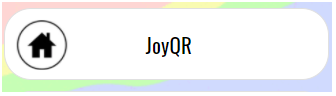
If you compare the links with icons with those without, the latter has a higher click rate. Every link card has some small icons at the bottom. And to add an Image icon to your links, you need to tap this. Then tap on the Set thumbnail button, which will give you options to Upload your thumbnail. You’ll tap on the one you require so that you can set an icon or thumbnail for your link. Generally, icons make your JoyQR links stick out beautifully in a helpful way while adding visual insight and personality to your work.
Priority Links:

The animated links have a higher click-through rate on average than non-animated ones. And the star icon you’ll find under the link card is pretty helpful in generating a good number of clicks. You don’t have to implement this on every link, but find specific links that you want to represent as more distinctive for your visitors. And this usually pops out as soon as your page loads. Now, it’s up to you to find the type of animation that suits you –your choice may include, *Wobble, Shake, or Pop! *
Reorder Links:
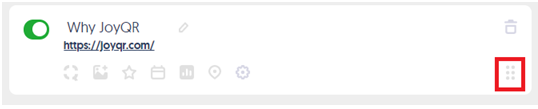
Though the links appear in the order by default, you have an option to reorder them. All you need is to drag the link card to your preferred position by using the six-dot icon on the right side of the card.
Since the first links that your visitors see are near the top, these should be the priority that you need to take advantage of. Ensure it’s appealing and catchy enough for your eyes and your visitors. According to our observation, on average, the first links have a higher click-through rate than all others.
The further down you place a link, the lower its average click-through rate will be. So, in essence, the first link on average usually has the highest click-through rate despite not being animated. But the important thing is, it has to be easily accessible to your visitors for clickability.
Disable Unwanted Links:
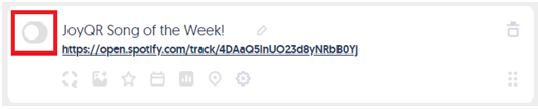
If you’ve created a link in your JoyQR account and no longer want to use it, you can hide it instead of deleting it. To do this, you’ll tap/click on the green toggle located next to the link and disable it.
Don’t Add Multiple Links:
While most people may assume having more links means more clicks overall, that’s not necessarily the case. Though many links could be good, sometimes they can be overwhelming. These can also spread the number of clicks in your links thinner. It’s prudent to keep them at a limit, and such, we recommend a total of 7 or less on your page. And this will give your page the best overall click-through rate. If you exceed the recommended number, what will happen is, your total clicks will potentially rise, while the clicks on an individual link will start decreasing. Your visitors will get better access to your links if you make them appear right at the page loads. And that’s contrary to scrolling to get more links.
Appearance also Matters:
When it comes to the link appearance and presentation, colors and transparency matter a lot. That’s said, take care of the size and style of the font, title colors, and the image of your background profile to highlight the links. So, your links must pop out for your visitors to easily read your content. If you’re not careful, you might unintentionally have your link titles merging into the background, which can hide them from your visitors!
And to Wrap it Up:
So, how do you benefit from being a JoyQR Plus/PRO user? You benefit from additional features related to links. And these include prioritization, leap links, and scheduling of links. Being a Plus/PRO user means you get to see detailed analytics regarding links with the Heat Maps. Certainly, JoyQR is a clever way to link your social media profiles, bridging the gap between your social media content and your business growth.