How to Use Analytics for Your Business or Personal JoyQR Bio
Putting content, links, and websites out into the world is great, but if you really want to increase views, sales, and conversions, you need to know if people are clicking.
That’s why JoyQR uses integrated analytics to help you track the performance of your links in bio and QR codes. Don’t know how to do it? It’s easy and this article will tell you exactly how.
Bio Analytics
To view your bio analytics, go to “Manage Bio Page>Analytics.” This will give you a page with lifetime analytics displayed on an easy-to-use graph to see if people are visiting your JoyQR bio and clicking your links. But it can do much more than that.
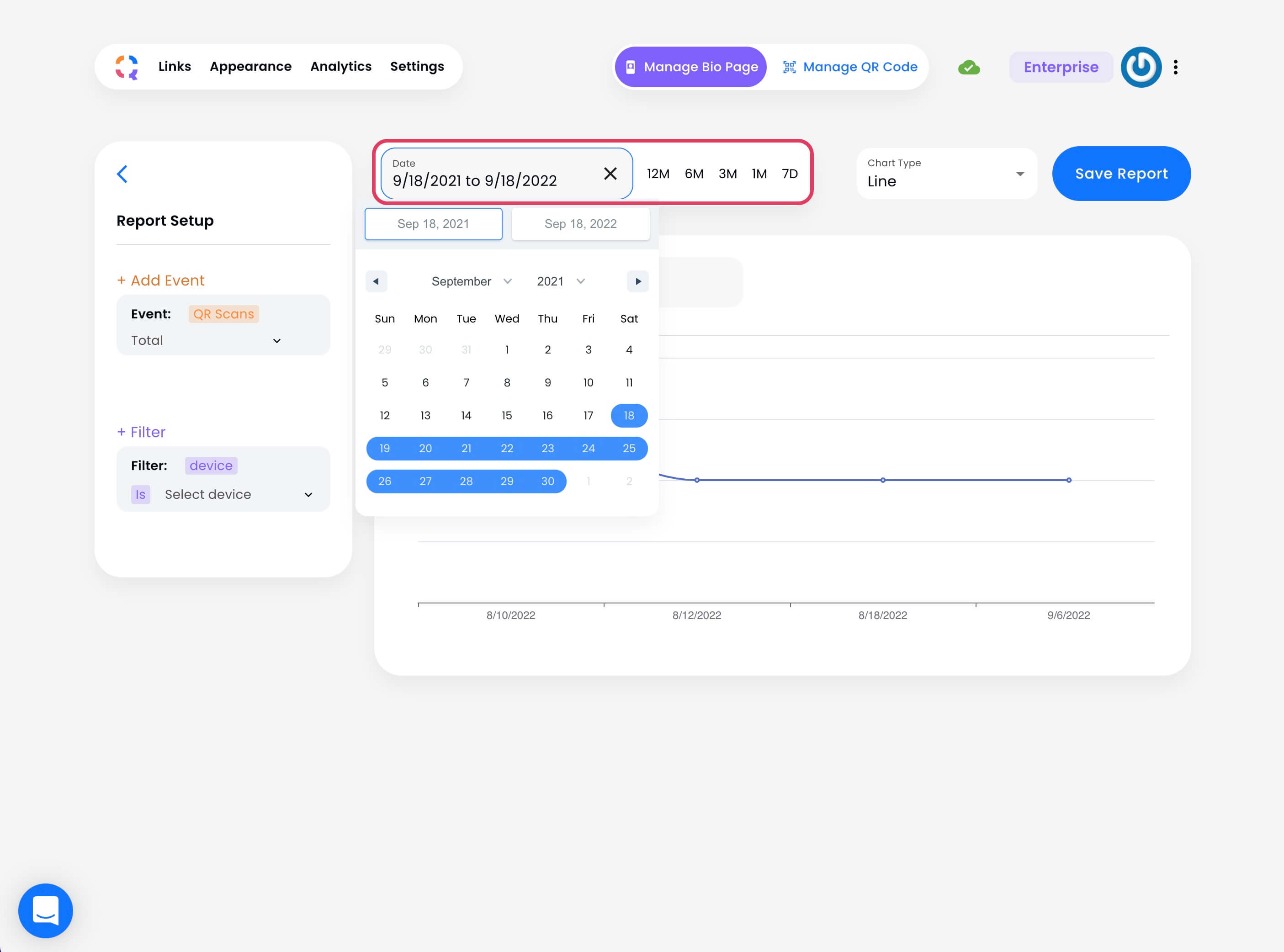
You can track results for a certain period by changing the dates, so that you can see if certain marketing campaigns, sales and discounts, or new content had a positive, negative, or no effect on your views. Additionally, you can examine views, unique views, clicks, click-through-rate (CTR), and average time to click all on the handy graph.
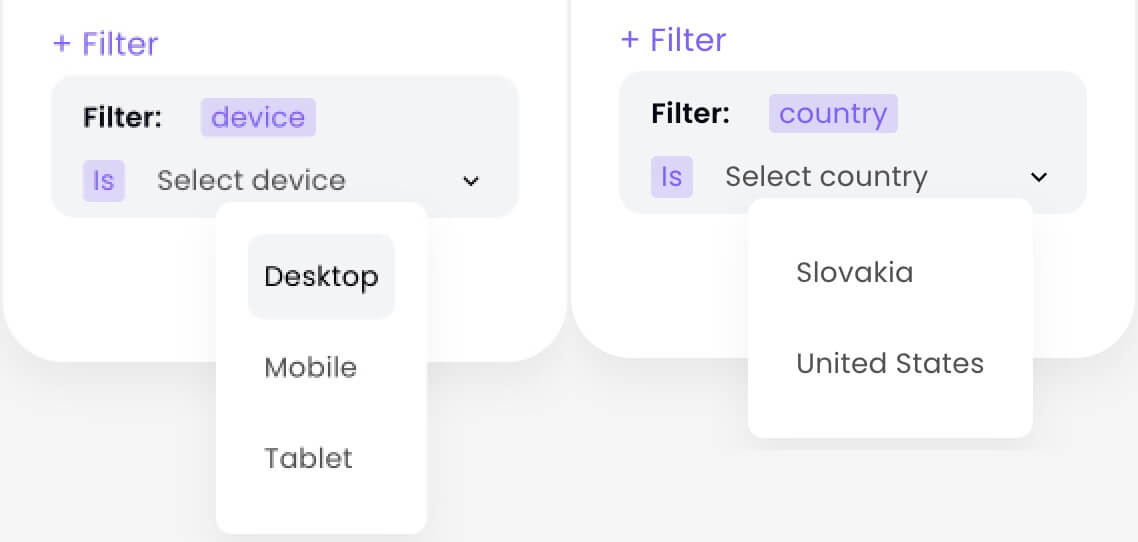
QR Analytics
To view your QR Code analytics, simply go to “Manage QR Codes>Analytics.”
Here you can get a chart or table view of how many QR Codes you generated and how many times they were scanned for any date range you specify. This can help you track campaigns to see if new QR codes are getting a response, or if you need to change your approach.
Further down the page, you get even more information like the time of day and day of the week when people were scanning your QR codes. This can help you track specific campaigns for events and how to focus your efforts to get better results.
With even more analytics including organization by category, views by campaign or channel, scan locations, and comparisons between all your QR codes, you are sure to optimize your marketing efforts and enhance your personal or business JoyQR profile.
Click here to learn more about JoyQR for businesses.