How to Setup Links and Make Your Content Stand Out
To attract more views, followers, and visitors to your websites and content, you must know how to setup key links and make them stand out. With JoyQR, it’s very easy to get everything setup so that you can immediately start sharing your content. If you are unsure how to use all the awesome tools available to add as many links as you want and differentiate them to make specific options distinct, then keep reading this step-by-step guide that will help you grow your online persona and business.
If you are unsure how to use all the awesome tools available to add as many links as you want and differentiate them to make specific options distinct, then keep reading this step-by-step guide that will help you grow your online persona and business.
Adding Custom Links
To add custom links, click on the “Manage Bio” button at the top right corner of your JoyQR profile, then click “Links” which will bring you to the page to setup key links for your page.
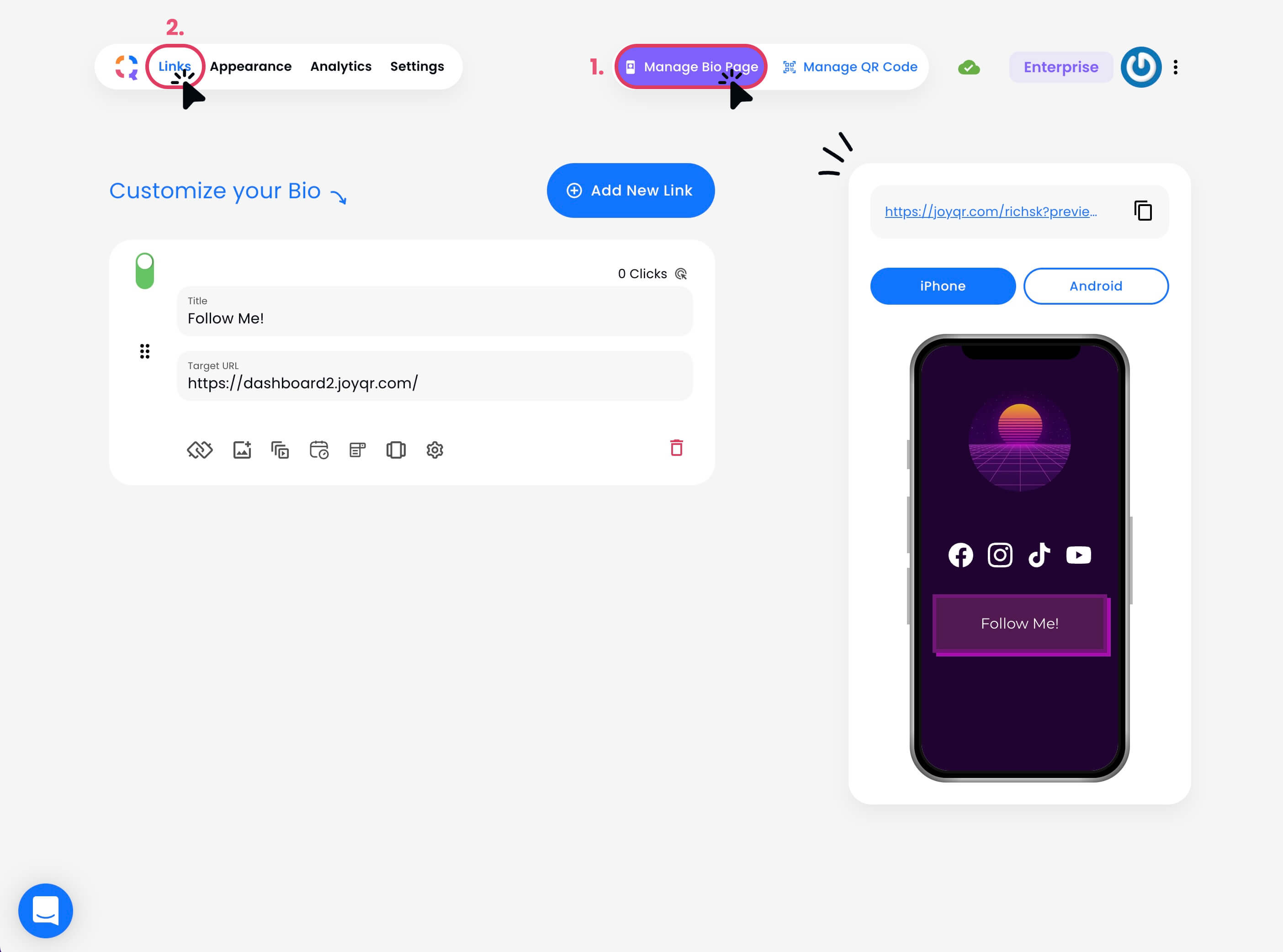
Next, click “Add New Link” and insert the URL to your store, webpage, or any other site into the second box. The top box is the title, so you can name the link anything you want. This gives you endless possibilities to attract attention, promote benefits, or simplify your JoyQR profile.
Once you save, the link will be added to your profile automatically, but you can click the button in the top left corner of the custom link box to disable or enable the links you want. This means you can have time-sensitive content added or removed with a single click. You can also click the schedule button on the custom link toolbar that looks like a calendar, which allows you to display the specific link for a certain time, perfect for flash sales and limited-time promos.
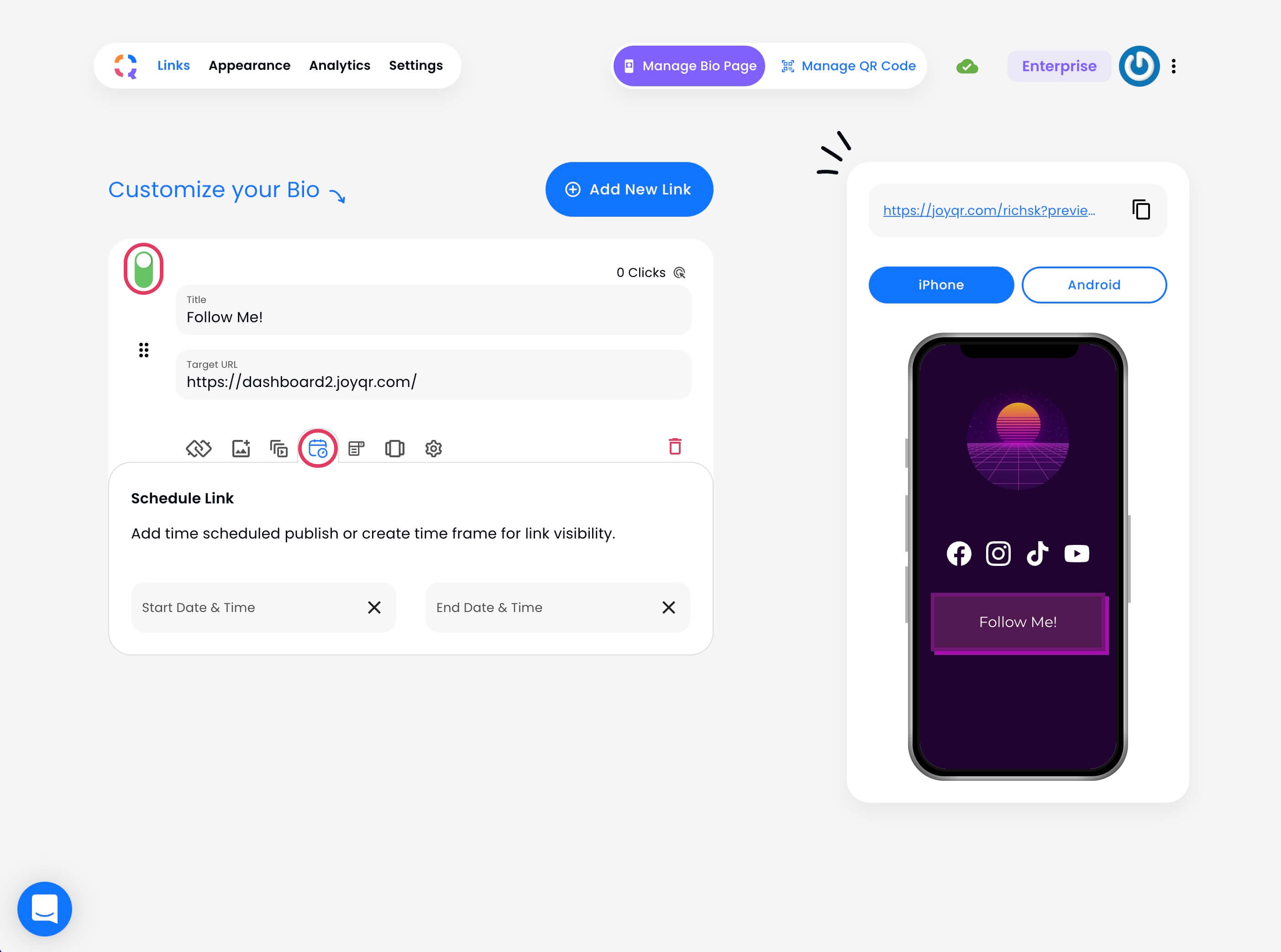
Making Links Stand Out
Now that you know how to add unlimited links, you want to make them stand out. One way to do this is to simply click the “:::” button on the left side of the link to drag. This allows you to place the links in any order you want. We recommend putting your most popular links at the top of the profile where people can easily find them.
However, the best way to make links stand out is to give them some personality and branding. Click the button that looks like an image with a + to add a thumbnail to your link. This can display exactly what you want to make your link unique.

Finally, you can animate links by clicking the star button, so you can make the link wobble, shake, or pop to attract attention and add pizzaz.
Add Unlimited Links for Unlimited Possibilities
With JoyQR, the possibilities are limitless because you can add as many links as you want to grow your brand, advertise your stores, display content, and customize your profile for success. Don’t have a profile yet? Click here to get started