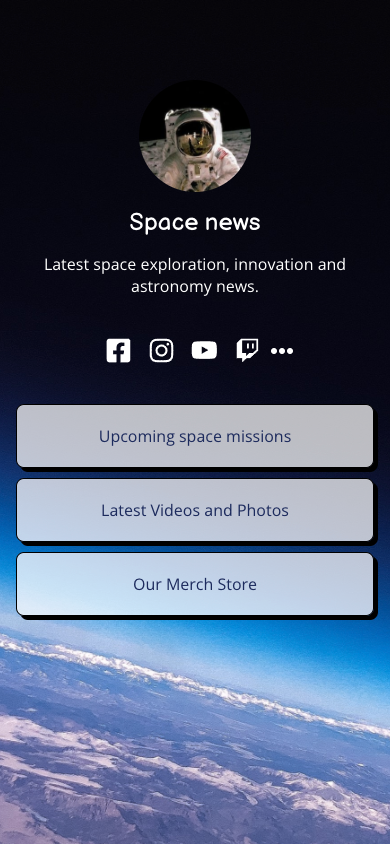Creating A Link-In-Bio Page with JoyQR

The Fastest, Easiest and Coolest Way to Manage Your Links
Have you been trying to figure out how to manage your links as effectively as possible? Are you struggling to make sense of how to organize your pages without confusing your customers or audience?
We’ve got the solution.
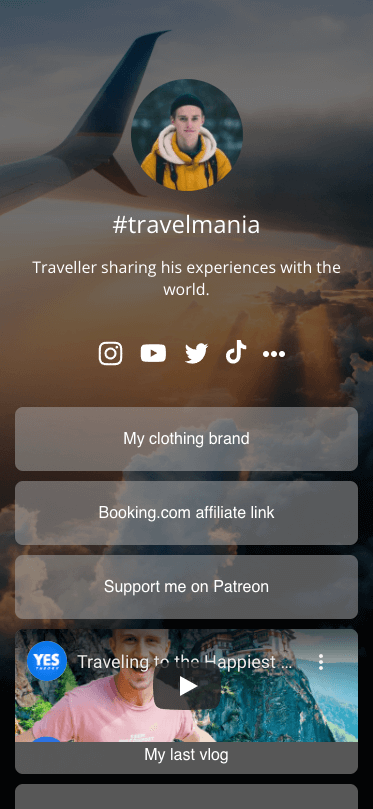
JoyQR is a bio link page builder that lets you increase your accessibility online by creating visually stunning link-in-bio pages that your audience and customers will love.
You can create your very own single-entry bio link page today by following the steps below.
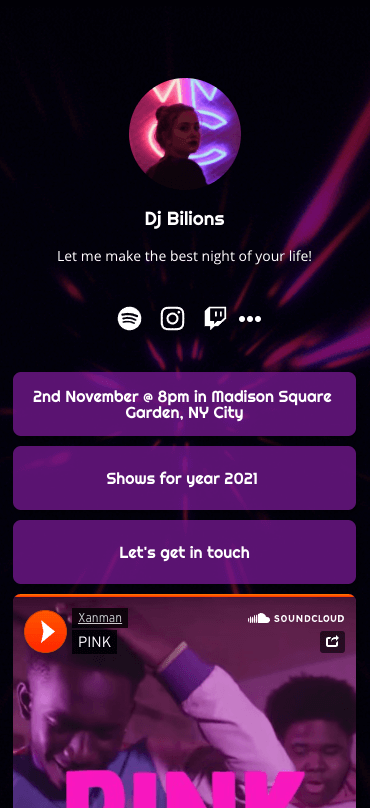
How To Get Started
- Visit our website joyqr.com and sign up.
- Add at least 3 links to your profile.
- Select your background by choosing your preferred colors (hint: gradients look awesome!) or images from Unsplash.
- Share your new bio link page on your different social media pages.
- Use your bio link QR codes whenever and wherever you want.
- Get noticed!
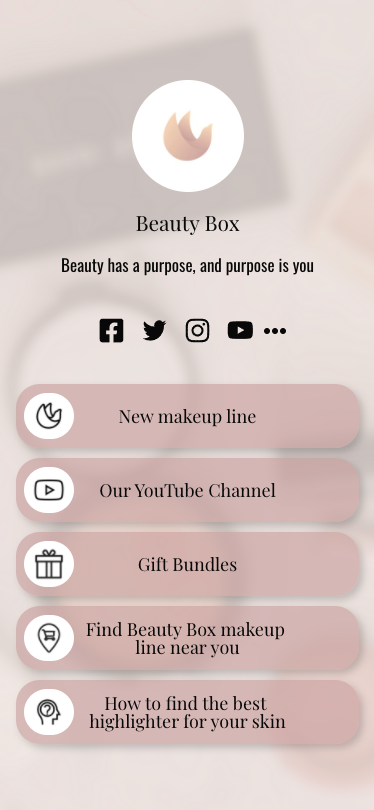
Tips and Tricks of The Trade
Now that you’ve discovered the art of how to organize your pages, it’s time to perfect it! Here are some amazing tips on how to increase your accessibility online with an amazing single-entry bio link page.
- Ramp up the contrast! Your content needs to be easy to read, clear, and visible on your bio link page.
- Use the right resources. Websites like Uigradients.com can help you choose the perfect colors.
- Share your new bio link QR codes as often and widely as possible. You can print them, display them in-store, or hand out flyers – either way, we can guarantee that your content will be seen.
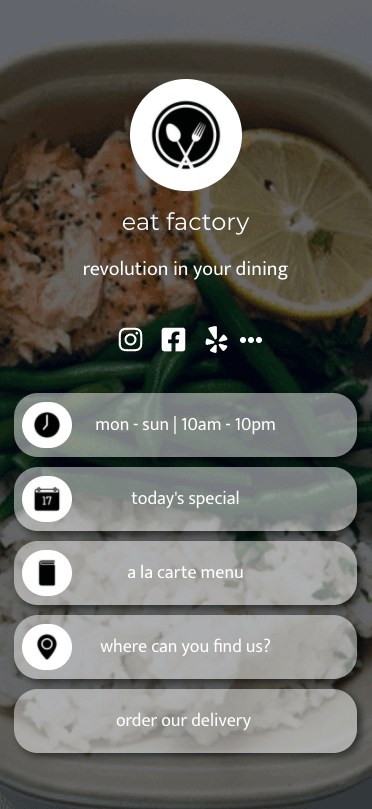
That’s It!
To get started, visit our website now and register for free to start creating link-in-bio pages that rock.