Build Your Perfect Bio Link Page: A Comprehensive Guide with JoyQR
Introduction
In the digital world, where your online presence is as crucial as your real-world interactions, having a centralized hub for your digital identity is more important than ever. This is where a bio link page comes into play – a single, streamlined space where you can collate all your essential links, from social media profiles to personal websites and beyond. JoyQR steps in to revolutionize this experience, offering an intuitive and robust platform to create a bio link page that’s not just a collection of links, but a reflection of your unique digital persona.
Whether you're a content creator, a business owner, or a social media influencer, your audience's ability to discover and interact with your entire digital footprint hinges on how effectively you present your links. JoyQR empowers you with the tools to do just that – and more. Our guide will walk you through creating a visually appealing and functionally superior bio link page with JoyQR, highlighting how our platform's features can elevate your online presence. So, let’s dive in and unlock the full potential of your digital connectivity with JoyQR.
TLDR: Quick Guide to Creating a Bio Link Page with JoyQR
1. Add Links: Start by adding important URLs (like social media, blogs, etc.) with custom or predefined icons for easy recognition.
2. Integrate Social Media: Embed direct links to your social media profiles, customizing colors for brand consistency.
3. Organize with Dropdowns and Embeds: Group similar links for better navigation and add engaging embeds from platforms like YouTube or Spotify.
4. Customize Appearance: Personalize your page with logos, titles, bios, and choose colors and fonts that align with your brand.
5. Select a Style: Use JoyQR’s predefined templates or create a unique style for your page (Plus and Pro tier feature).
6. Utilize Advanced Settings: Explore advanced options like custom favicons, email/SMS signups, and SEO tools for enhanced functionality.
7. Share Your Page: Distribute your bio link page using its unique URL and QR code across various platforms for maximum reach.
8. Access Premium Features (Plus/Pro tiers): Enjoy advanced features like animated links, custom domains, and the ability to create multiple bio link pages for a more tailored experience.
By following these steps, you can quickly create an effective and visually appealing bio link page with JoyQR, enhancing your digital presence and audience engagement.
Adding Links to Your Bio Link Page
The foundation of a compelling bio link page is the variety and quality of the links it contains. JoyQR simplifies this process, allowing you to add and customize a wide range of links that lead your audience to the many facets of your online presence. Here's how to get started:
1. Add Your Essential Links: Begin by adding the URLs you want your audience to visit. This could be your Instagram profile, personal blog, online store, or any other site that represents you or your brand. For each link, provide a descriptive title and the target URL.
2. Customization at Your Fingertips: Make each link stand out by adding an icon that resonates with its content. JoyQR offers a selection of custom or predefined icons, adding a visual element that makes your links more engaging and easier to navigate.
3. Reflect Your Style: Each link on your bio link page can be further personalized. Whether you prefer a minimalist look or something more vibrant, JoyQR’s customization options let you align each link with your overall aesthetic. Choose colors, styles, and icons that reflect your personal or brand identity, creating a cohesive and visually pleasing experience for your visitors.
By thoughtfully adding and customizing your links, you transform your bio link page from a simple list to a dynamic and interactive portal. With JoyQR, this process is not only easy but also enjoyable, allowing you to creatively showcase your online world.
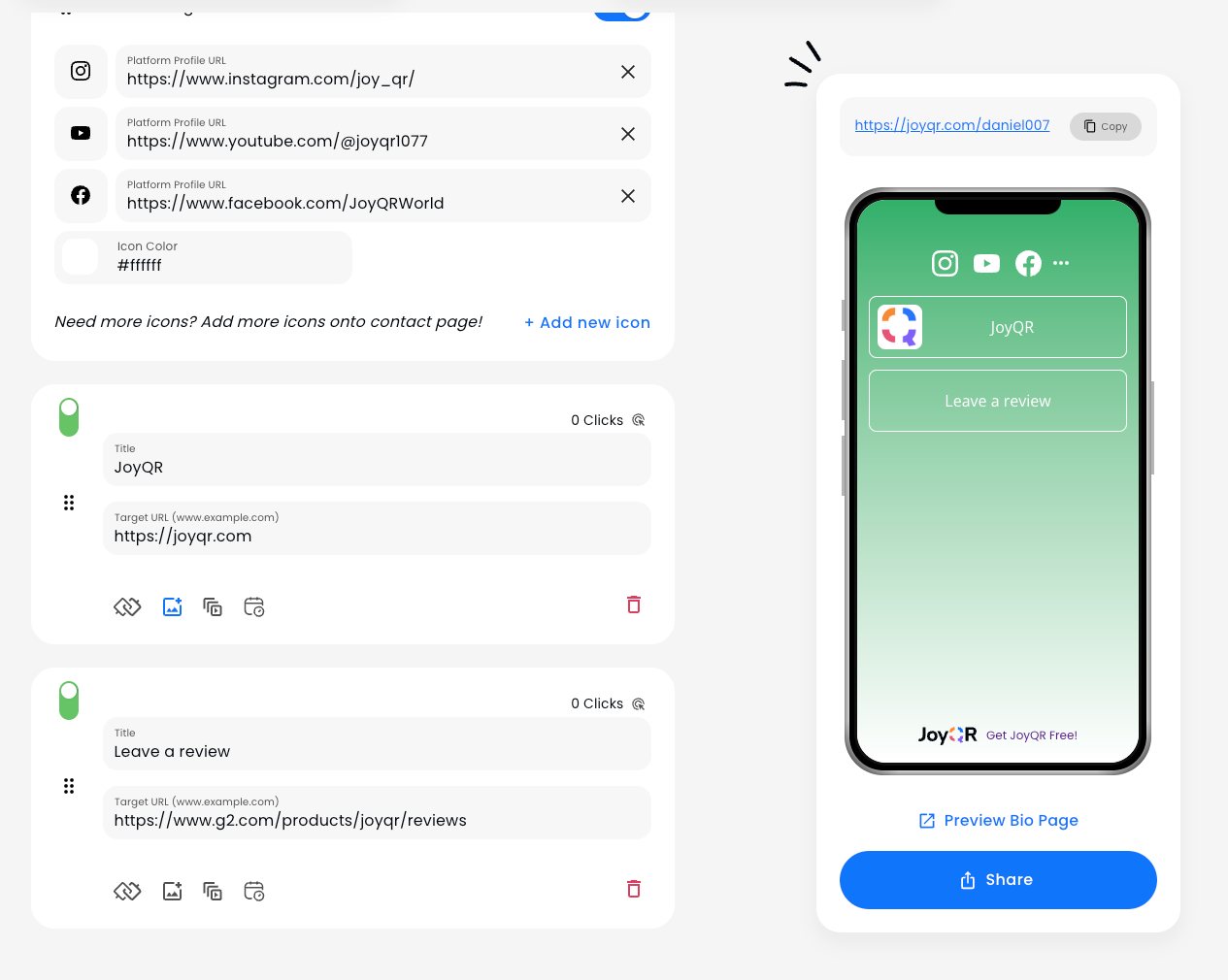
Integrating Social Media Links
In the realm of digital engagement, social media is king. Integrating your social media profiles into your bio link page is a strategic move to boost your online visibility and connectivity. JoyQR streamlines this integration, making it a seamless and customizable process:
1. Link Your Social Media Profiles: Start by adding direct links to your social media accounts. Whether it’s Instagram, Twitter, Facebook, LinkedIn, or any other platform, JoyQR enables you to create a direct pathway for your audience to connect with you across various social networks.
2. Customize for Consistency: Consistency in branding is key, and JoyQR understands this. Customize the color of your social media links to match your brand or personal style. This not only makes your bio link page more aesthetically pleasing but also reinforces your brand identity.
By effectively integrating and customizing your social media links with JoyQR, you're not just sharing URLs; you're extending an invitation to your audience to engage with your brand on a deeper, more connected level.

Grouping Links and Adding Embeds
A well-organized bio link page enhances user experience significantly. JoyQR's feature to group links and add embeds from popular services brings organization and dynamic content to your page:
1. Efficient Link Grouping: If your digital presence spans multiple platforms or services, grouping similar links together makes navigation intuitive for your audience. With JoyQR, you can use dropdown menus to categorize links. For example, group all your social media profiles under one dropdown or have another for your blog posts, making it easier for visitors to find what they’re looking for.
2. Dynamic Content with Embeds: In today's interactive online environment, engaging your audience requires more than just hyperlinks. JoyQR allows you to embed content directly into your bio link page. Embed videos from YouTube, playlists from Spotify, and more, to keep your audience engaged directly on your page. This feature not only makes your page more interactive but also keeps visitors longer as they explore the embedded content.
3. Seamless Integration: Adding these embeds is a straightforward process with JoyQR. Whether it's showcasing your latest video or sharing a podcast episode, the embeds appear seamlessly within your bio link page, maintaining a smooth and cohesive user experience.
This organizational efficiency and the ability to embed dynamic content make your JoyQR bio link page not just a gateway, but a destination in itself, rich with engaging and well-categorized content.
Personalizing the Appearance of Your Bio Link Page
Your bio link page is more than just a digital directory; it's an extension of your brand or personal identity. JoyQR empowers you to personalize the appearance of your bio link page to reflect your unique style:
1. Make a Visual Statement: Begin by adding a logo and crafting a compelling main title and bio for your page. This is your opportunity to make a strong first impression. Whether it's a sleek logo or a catchy headline, these elements set the tone for your bio link page.
2. Color and Typography: The power of color and font in branding can't be overstated. With JoyQR, you can tailor the color scheme, font size, and font family of your bio link page. Whether you’re aiming for a professional look with clean lines and muted tones or a vibrant and energetic theme, these customization options let you express your brand's personality.
3. Predefined Templates vs. Custom Styles: JoyQR offers a selection of predefined templates to get you started quickly. These templates are designed to cater to various aesthetic preferences and can be a great starting point. For those who want to delve deeper into customization, creating your own style is an exciting feature. Adjust layout, background, and other design elements to create a bio link page that truly stands out.
4. Preview and Iterate: As you make changes, use JoyQR's preview feature to see your page come to life. Don’t hesitate to experiment with different styles and layouts. The goal is to find the perfect balance that represents your brand or personality while ensuring a pleasant and intuitive user experience.
Personalizing the appearance of your bio link page with JoyQR is not just about creating something that looks good; it’s about crafting an experience that resonates with your audience and leaves a lasting impression.

Maximizing Potential with Advanced Settings
Dive into JoyQR’s advanced settings to add a professional touch and enhance user engagement on your bio link page:
1. Custom Favicon: Personalize your page with a custom favicon for increased brand recognition.
2. Email and SMS Signups: Grow your audience by adding email and SMS signup features directly on your page.
3. Analytics for Insight: Utilize advanced analytics to track engagement and understand audience behavior.
4. SEO Tools: Improve your page’s search engine visibility with tailored SEO settings.
These advanced settings empower you to fine-tune your bio link page, making it not only visually appealing but also a powerful tool for audience connection and growth.
Sharing Your Bio Link: How and Where for Maximum Impact
Once your JoyQR bio link page is crafted to perfection, sharing it effectively is key to maximizing its impact. Here’s how and where you can share your bio link for optimal reach:
1. Social Media Profiles: Embed your bio link in the bio sections of your social media profiles, such as Instagram, Twitter, LinkedIn, or Facebook. This makes your bio link easily accessible to your followers.
2. Email Signatures: Include your bio link in your email signature. This ensures that every email you send out serves as an opportunity for recipients to discover more about you or your brand.
3. Business Cards: A modern twist to traditional networking, add your bio link QR code to your business cards. It’s an efficient way for new contacts to access a wealth of information about you with a simple scan.
4. Marketing Materials: Incorporate your bio link or QR code into marketing materials like flyers, posters, and brochures. This can drive traffic to your bio link page from various offline sources.
5. Websites and Blogs: If you have a website or blog, include your bio link as part of your contact or about page. This can be an effective way to consolidate all your contact information and social profiles in one place.
6. Online Forums and Communities: Share your bio link in relevant forums, communities, or comment sections where allowed. This can increase visibility among interested groups or individuals.
7. Video Descriptions: If you create video content, mention and link your bio link page in the video description, guiding viewers to explore more.
By strategically placing your bio link in these key areas, you can ensure that it reaches a wide and relevant audience, driving engagement and connectivity across your digital presence.

Unlocking Advanced Capabilities with Premium Features
JoyQR’s premium tiers, Plus and Pro, unlock a suite of advanced features designed to elevate your bio link page further:
Plus Tier Enhancements:
- Link Redirection: Redirect users to different pages..
- Animated Links: Capture attention with animated links that make key content stand out.
- Scheduled Links: Set links to be active only during specified timeframes, perfect for time-sensitive content.
- Image Gallery: Add an image gallery to your bio link page for a more visually engaging experience.
- Customization Options: Remove the JoyQR logo for a more branded experience, and access additional button styles and layouts.
Pro Tier Exclusives:
- Increased Bio Link Pages: Create up to 5 bio link pages, offering more versatility for different aspects of your brand or projects.
These premium features provide you with more control and creativity, allowing you to design a bio link page that not only matches your aesthetic but also aligns perfectly with your strategic goals. Upgrading to JoyQR’s Plus or Pro tiers opens up these possibilities, making your bio link page a powerful asset in your digital toolkit.
Conclusion: Elevating Your Digital Presence with JoyQR
Creating a bio link page with JoyQR is more than just compiling links; it's about crafting a digital gateway that beautifully showcases your online world. From personalized QR codes to dynamic bio link pages, JoyQR offers an array of tools designed to enhance your digital interactions and expand your reach. Whether you're just starting out with the basic features or leveraging the advanced capabilities of our Plus and Pro tiers, JoyQR is equipped to meet your needs and exceed your expectations. As you embark on this journey of digital discovery, remember that JoyQR is here to support your growth and innovation every step of the way. With our user-friendly platform, your vision for an engaging and cohesive online presence is just a few clicks away. So, start creating, sharing, and connecting today, and watch as your digital engagement transforms with JoyQR.