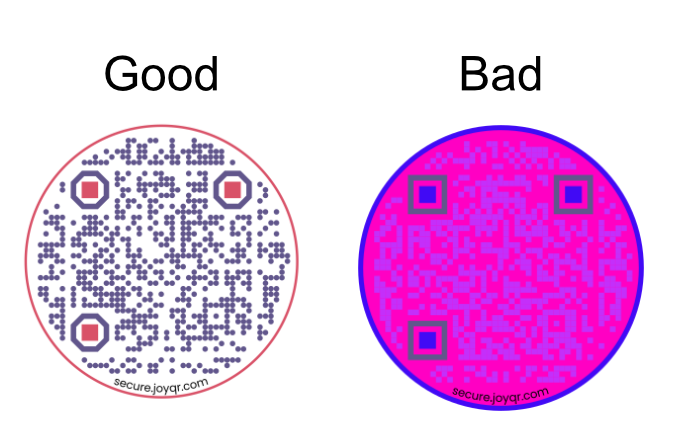Step-by-Step Guide: Crafting Custom QR Codes Effortlessly with JoyQR
Introduction
Kick-off with a brief introduction about the ease and importance of creating custom QR codes for branding and marketing purposes and how JoyQR simplifies this process.
Click Create New QR Code
Start by navigating to the JoyQR platform and selecting the 'Create New QR Code' option. This is your first step towards creating a personalized QR code.
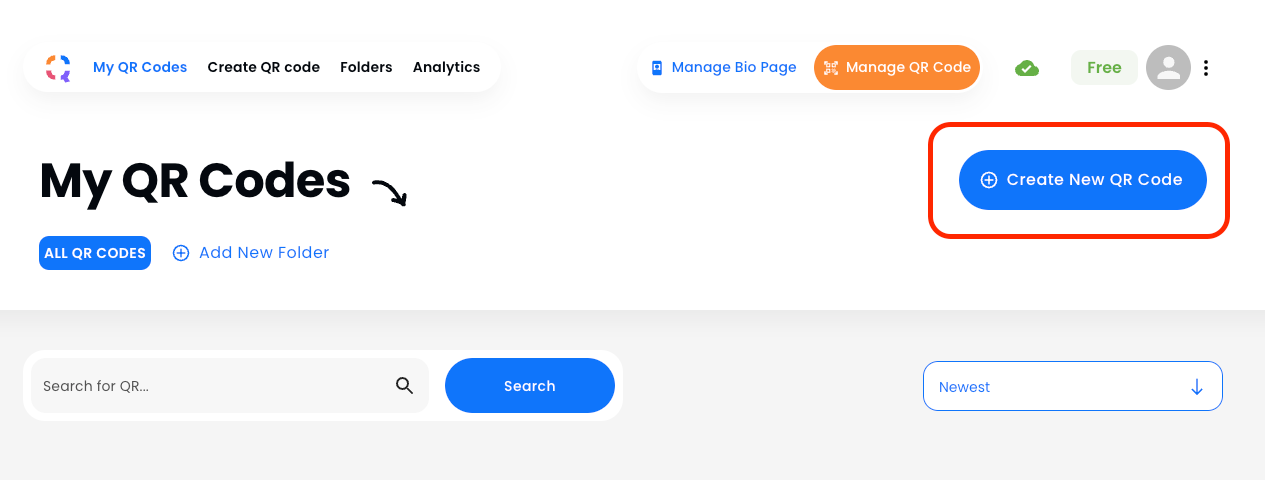
2. Enter the QR Target URL and Title:
Enter the target URL that your QR code will redirect to, and give your QR code a title for easy identification. This step is crucial as it sets the destination for your QR interactions.

3. Customize QR Code
Here’s where the creativity begins. JoyQR offers various customization options to make your QR code stand out.
Choose a Shape
Decide between a square or circle shape for your QR code to match your design preference.
Select a Style
Use a pre-styled template for quick styling, or enter a custom color (premium feature) for brand alignment.
Unique Adjustments
Personalize your QR code further by adjusting shapes, inner dots, and eyes. This step adds a unique touch to your QR code, making it not just a tool but a part of your brand identity.
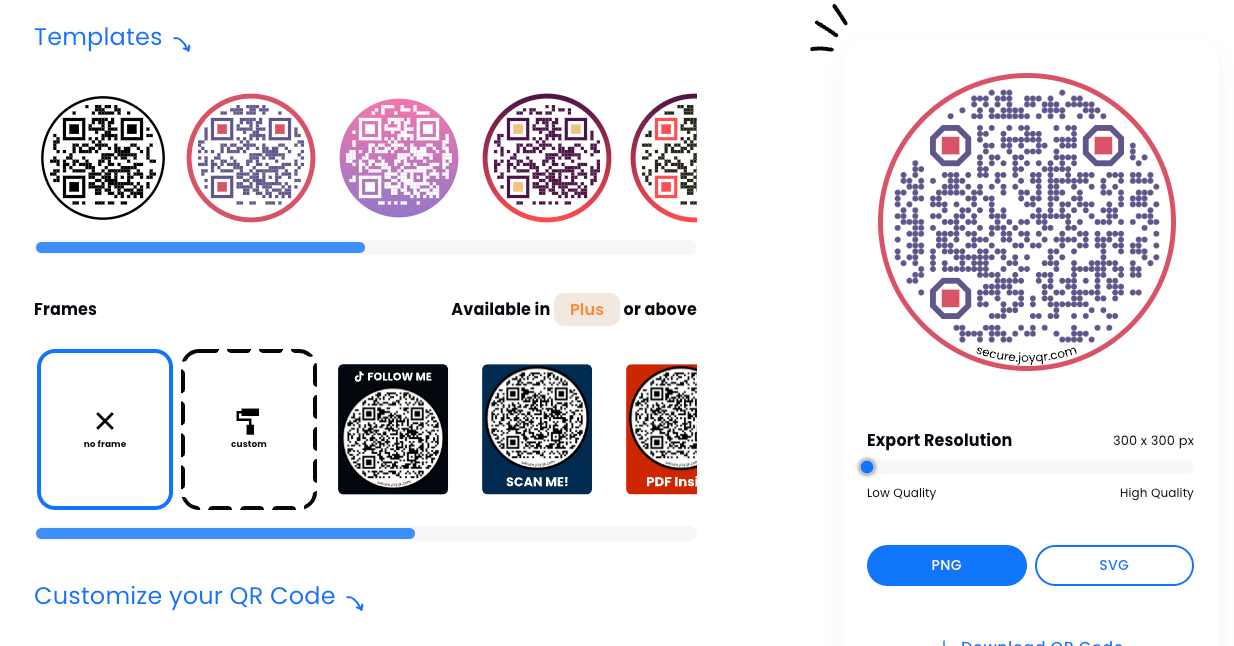
4. Save QR Code
Once you’re satisfied with the design, save your QR code. This will store your design for future use or modifications.
5. Export Options
Select the desired resolution and file format (SVG or PNG) for your QR code. Then, proceed to download it, ready for use in your marketing materials.

Additional Features for Plus and Pro Tiers
For users subscribed to the Plus or Pro tiers, JoyQR offers even more advanced features
Plus Tier
Enjoy additional options like frames, a broader range of colors, custom logos, and more design elements to elevate your QR code.
Pro Tier
Access advanced features like custom domain integration for your QR codes, showcasing your own domain during scans instead of JoyQR's, and the creation of passive QR codes which directly link to the target URL without an intermediary.
Tip for Optimal QR Code Performance
Ensure High Contrast for Better Scalability
An essential aspect of QR code design is ensuring high contrast. This is crucial for making your QR code easily scannable by mobile phones. A good contrast means choosing a color scheme for your QR code that stands out against its background, ensuring it's easily detectable by QR scanners. While traditional black-and-white color schemes are known for their high contrast, don't be afraid to explore other color combinations that align with your brand identity while maintaining this key readability factor. Remember, the goal is to make your QR code not only aesthetically pleasing but also practical for everyday use.